
I’ve been using Runecast Analyzer in my lab since I introduced it to my readers a while ago Runecast Analyzer review. Not so long ago Runecast Analyzer 1.5 release was introduced to customers.
I would like to focus in this review on new enhancements and features introduced in version 1.5.
Multiple VMware vSphere vCenters support
Runecast Analyzer 1.5 allows to view and manage multiple VMware vSphere vCenters via one dashboard.Many customers have more than one vCenter Server: Production, Q&A or Dev environments or even more. Having one dashboard with all vCenter Server provides easier management and monitoring of the environment. This enhancement allows deploying single Runecast Analyzer appliance with reduced overhead on the environment.
Multiple vCenter Dashboard
Once you install Runecast Analyzer you see an empty dashboard. We will connect several vCenters to show you how easy it is to see more than one vCenter in Runecast Analyzer 1.5.
- Login to Runecast GUI.
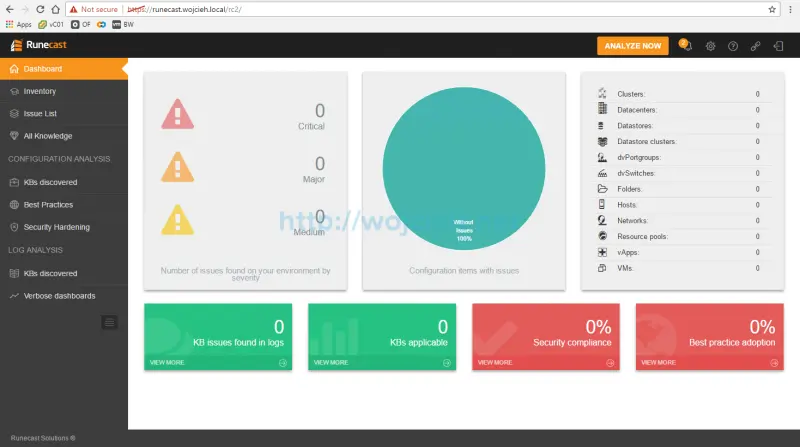
- Go to Settings where we will add several vCenter Servers.
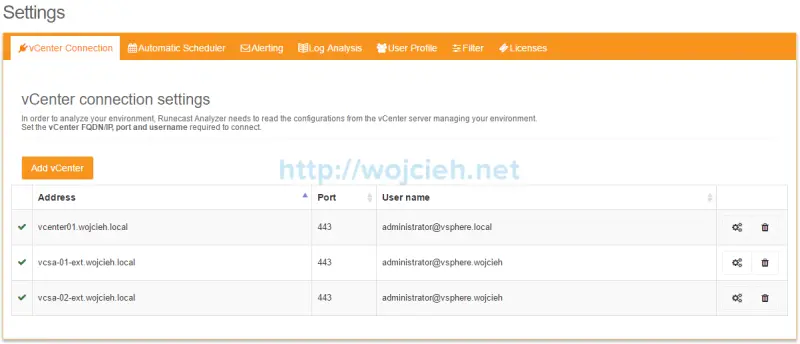
- In the main GUI, click Analyze Now and confirm which vCenter Servers you would like to analyze.
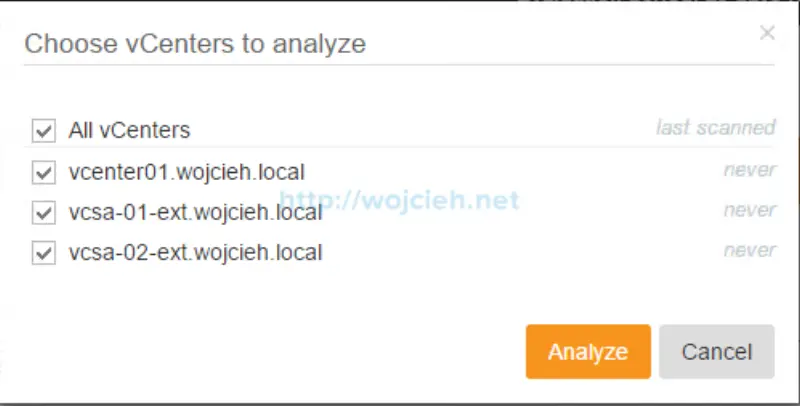
- It takes a moment to analyze the whole environment.
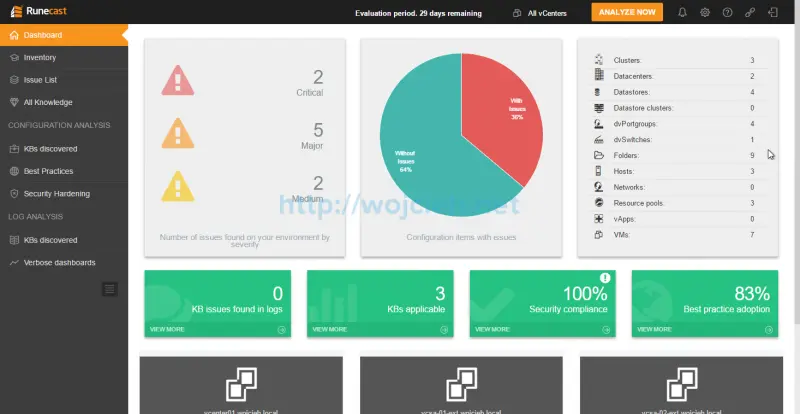
- From the top menu, you can choose vCenter on which you would like to focus.
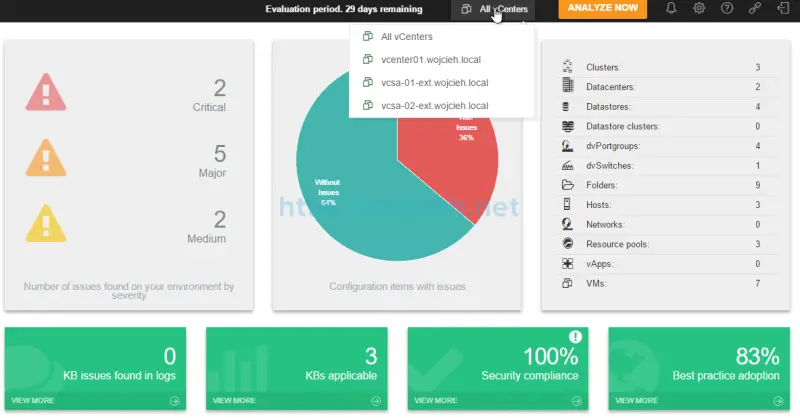
- Once selected you can take a look at details of selected vCenter Server and its environment.
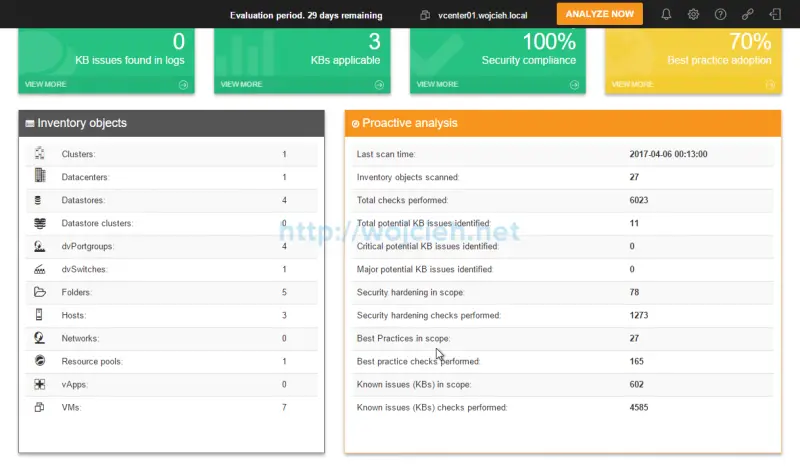
Other enhancements
Other enhancements in version 1.5 include improved security, enhanced log search and filtering and improved Knowledge Base filters.
Summary
As you saw enhancements done by Runecast Analyzer Team are very useful and will improve productivity and ease of use of the product. In my opinion, product get much better with 1.5 release and I could simply suggest to install it in your environment and give it a try. I recommend reading Deployment Guide in case you need more detailed information about setup https://www.runecast.biz/RunecastUserGuide1.5.pdf.