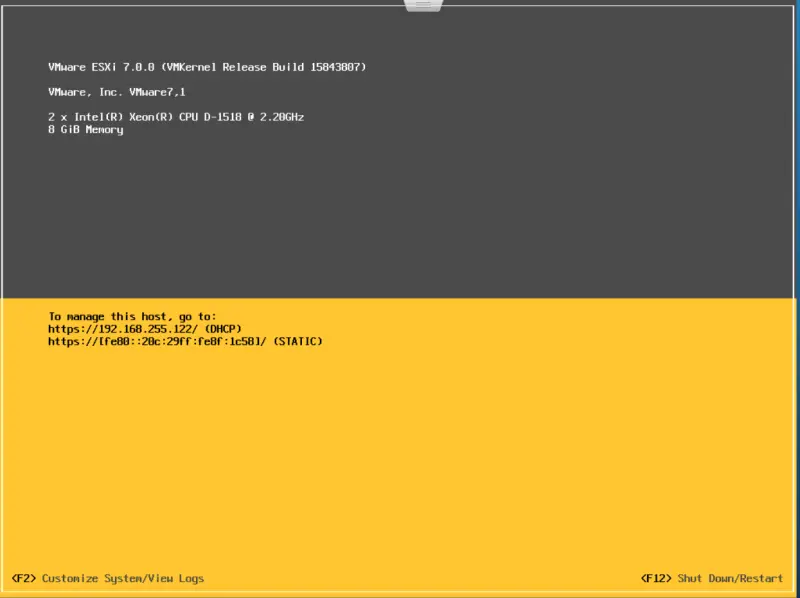vSphere 7.0 was announced by VMware quite a while ago vSphere 7.0 announcement but only recently I had some time to upgrade my Home Lab to vSphere 7.0.
In this post I will show you the procedure to upgrade ESXi to vSphere 7.0 using esxcli commands.
There are several steps to do it but we need to sort out the prerequisites first.
Prerequisites
There is pretty much only one prerequisite - download offline bundle which will be used to upgrade running ESXi.
- Enable SSH on your ESXi host. If you don’t know how to do it you can follow VMware KB Using ESXi Shell in ESXi 5.x, 6.x and 7.x (2004746)
- Upload ESXi upgrade offline bundle via your favorite SCP client. As an alternative you can upload via browser. To do it follow VMware documentation “Upload Files or Folders to Datastores”
- Once the file is uploaded we need to login to ESXi host via SSH.
- While being logged via SSH we need to execute following command to actually upgrade the ESXi.
|
|
- Once the upgrade is done you will find information that reboot is required.
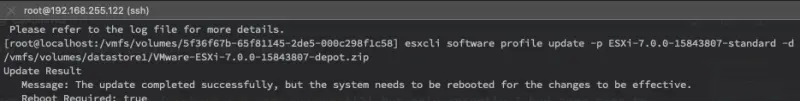
- After the reboot ESXi is ready to use with the upgraded version.