
Keeping you hardware and software up to date is very important in every environment. Today I will guide you through firmware update in HP c7000 Enclosures.
Onboard Administrator firmware update
The procedure itself is straight forward and there shouldn’t be any problems by executing it.
- Login to Onboard Administrator.
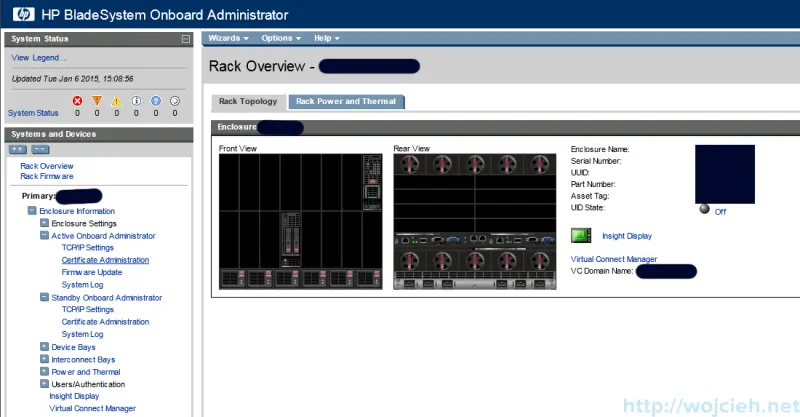
- Navigate to Active Onboard Administrator and click Firmware Update.
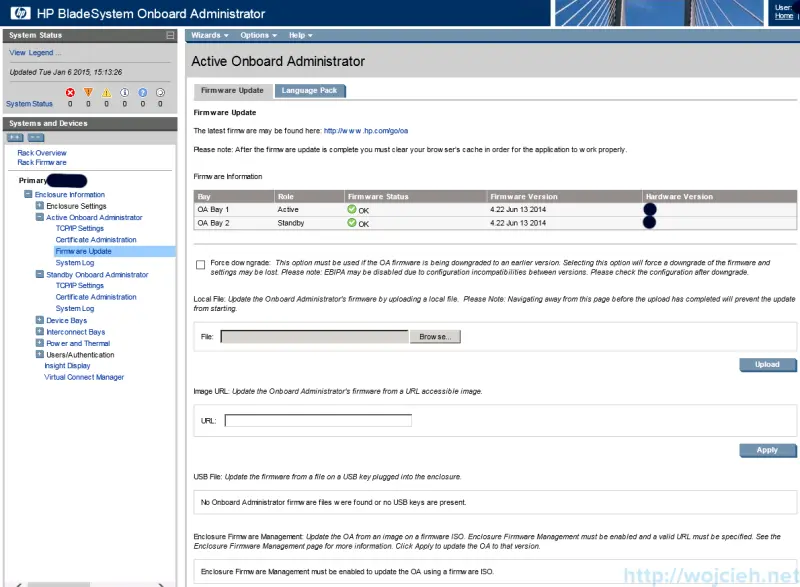
- Click Browse and provide path to firmware. Click Upload.
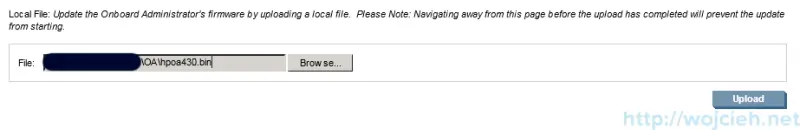
- You will see alert that updating Onboard Administrator firmware will cause reboot. Click OK.
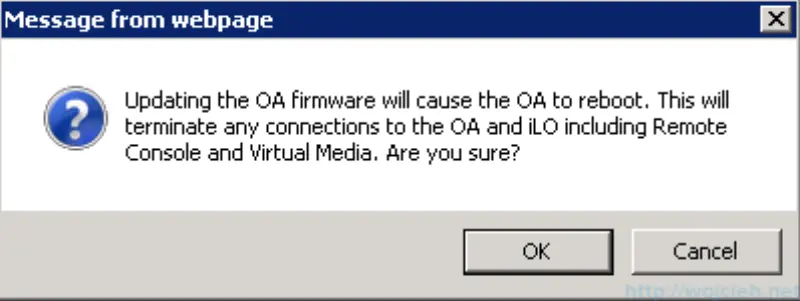
- Wait for firmware update.
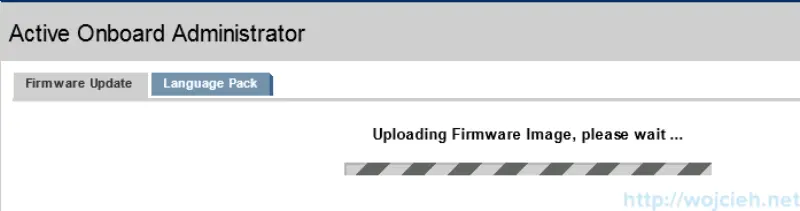
- When firmware update is completed Onboard Administrator will be reset.
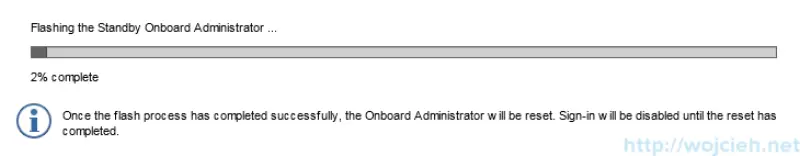
- Flashing takes about 3-5 minutes which is not that long. Onboard Administrator reset takes about the same time. Please remember to clear your browser cache.
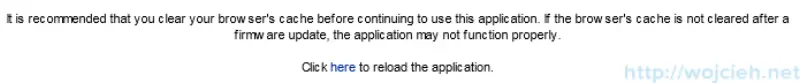
- After successful flashing firmware will be upgraded.
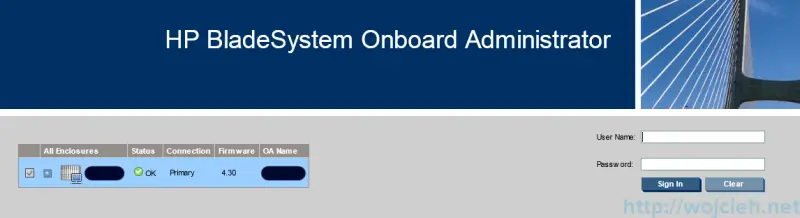
Onboard Administrator firmware release notes
It is very important to not blindly update firmware and therefore I suggest to read firmware release notes. For example for version 4.30 of Onboard Administrator you can find what has been fixed or what kind of new features are added.
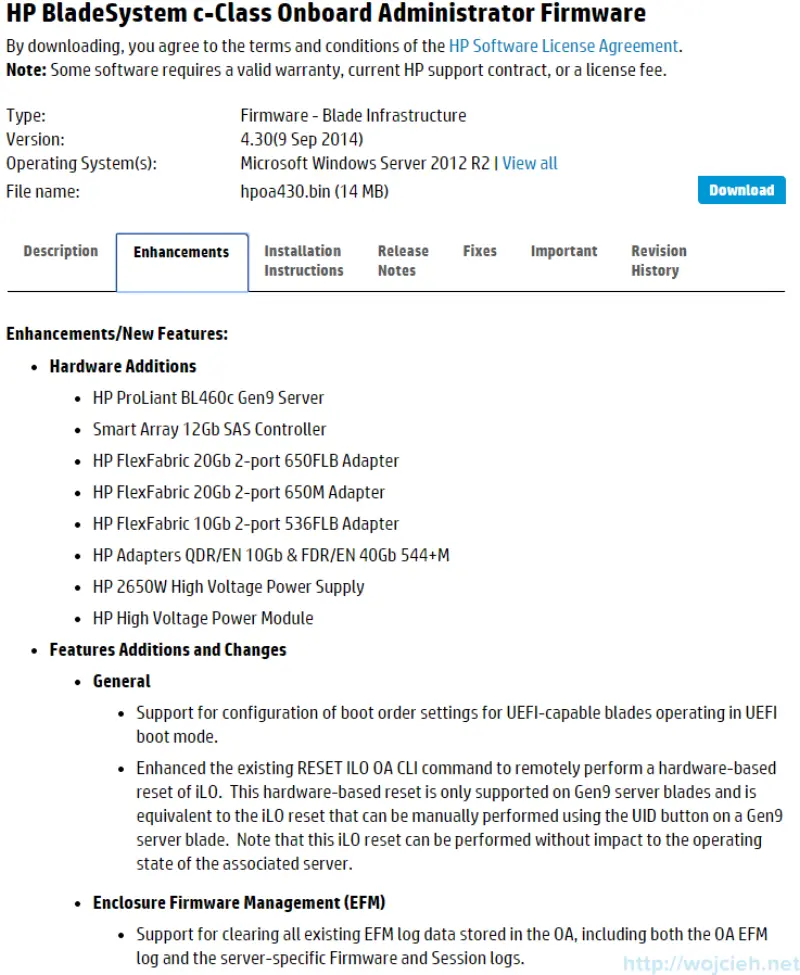
HP Firmware Compatibility Matrix
It is also good to check firmware compatibility matrix. Below you will find current compatibility matrix.
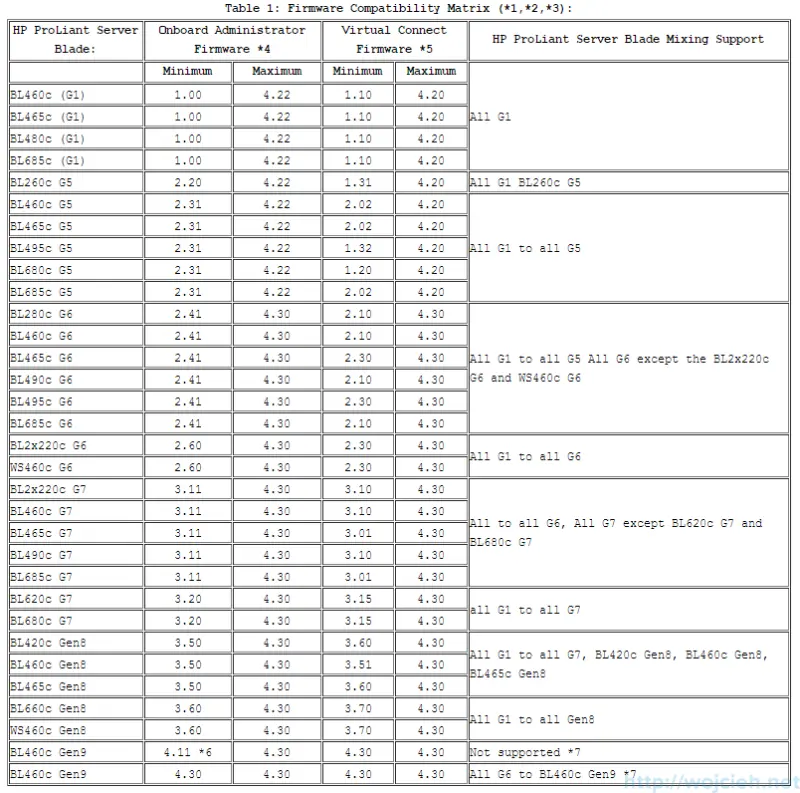
HP Firmware Compatibility Matrix