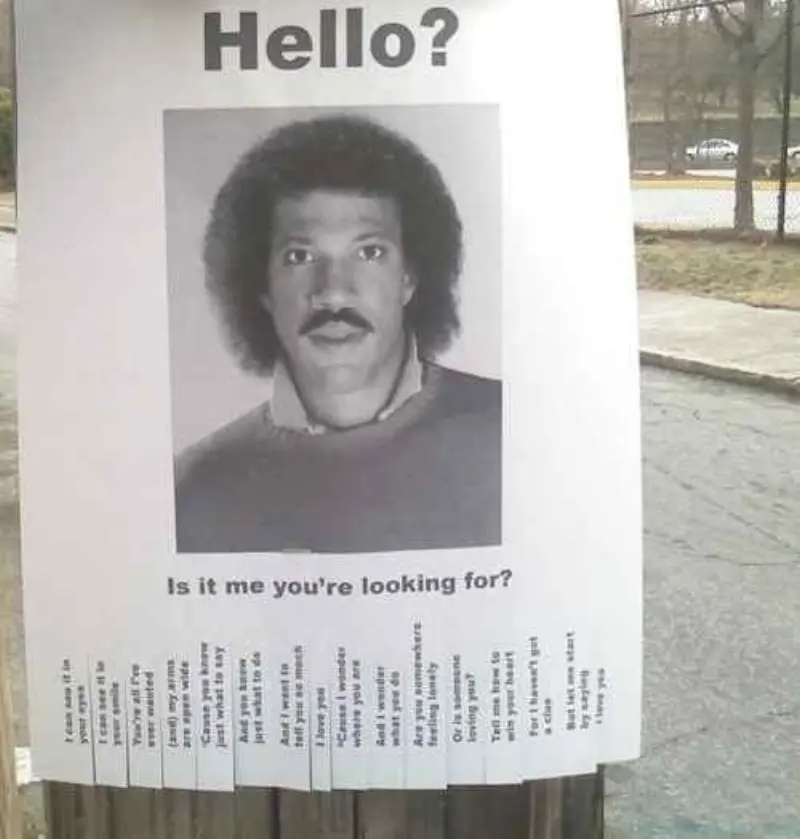
Have you ever lost something and found it in last place where you expect to find it? Well it happened to me as well several times (I even tried to pray to Saint Anthony - patron of lost things) and it is true that some things are lost as well in IT world.
Few days ago I found out, that some of my VM’s are version 4 and they should be version 7. I powered them off quickly and then upgraded Virtual Machine hardware to version 7. Piece of cake - vCenter Server informed me that VMware Tools are outdated (I didn’t knew that they are from ESX 3.5) and I confirmed that I want to do upgrade. What could go wrong huh?
Well, VM’s started fine - no big deal. Next day ticket came to me that VM’s lost its IP configuration. Damn, I am busted - this is because of this HW upgrade. I thought no big deal - setting new IP is no big deal, and I thought I will remove flexible adapter with proper VMXNET3. That part was easy, but no one had old IP configuration of VM’s.
Microsoft KB http://support.microsoft.com/kb/315539 is helpful when you want to remove old network adapter (don’t do it yet) but it doesn’t say how to find old IP configuration.
Here is hint how you can find it.
Start regedit and then navigate to key located in HKEY\LOCAL\MACHINE\SYSTEM\CurrentControlSet\services\Tcpip\Parameters\Interfaces and find your Interface with configuration.
Then you can easily set your missing NIC IP settings.