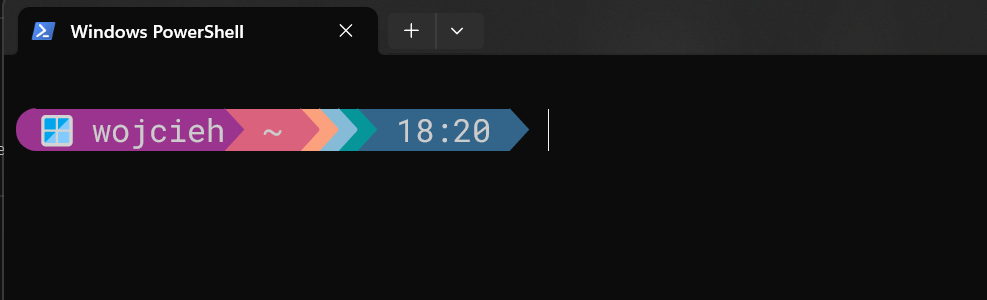How to remove annoying startup prompt in Windows Terminal
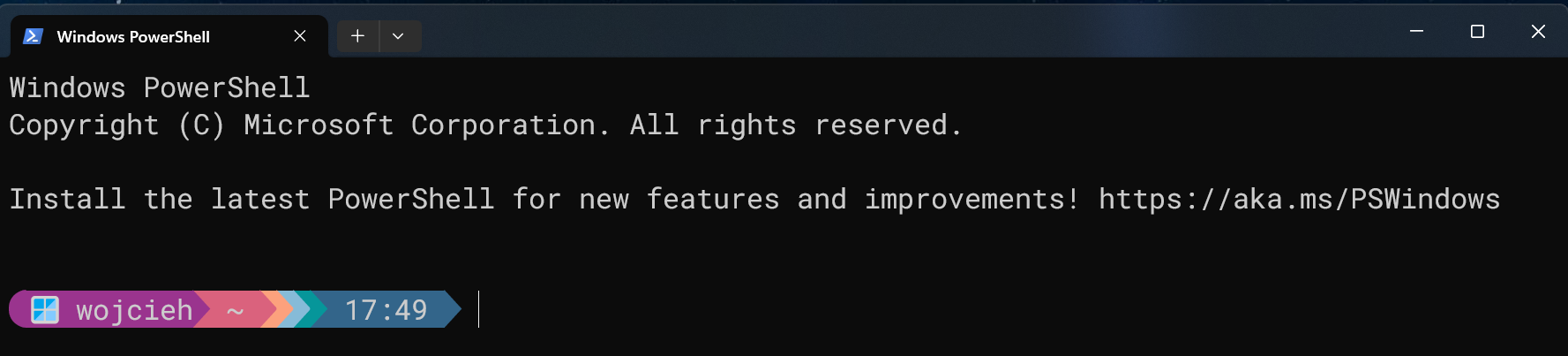
Since switching my blog to static webpage generator Hugo I am using more and more command line tools and programming tools. For coding I am using Visual Studio Code, on my macOS I am using iTerm with Oh My ZSH and of course GitHub to store content of the webpage. However on Windows as the default I switched to Windows Terminal as my main command line tool. But, on Windows 10 or 11 in Windows Terminal there is this annoying popup when you start it.
Windows PowerShell
Copyright (C) Microsoft Corporation. All rights reserved.
Install the latest PowerShell for new features and improvements! https://aka.ms/PSWindows
In this post you will learn how to remove it.
So back to in my opinion annoying post. Well, Microsoft I am already using the latest Windows Terminal and this popup is irrelevant and stupid.
Main Solution
Generally speaking solution is quite easy. You just need to add -nologo parameter into the execution file before powershell.exe.
Removal of annoying message in Windows Terminal
In order to remove it in Windows Terminal we need to do following steps:
- Go to Windows Terminal Settings.
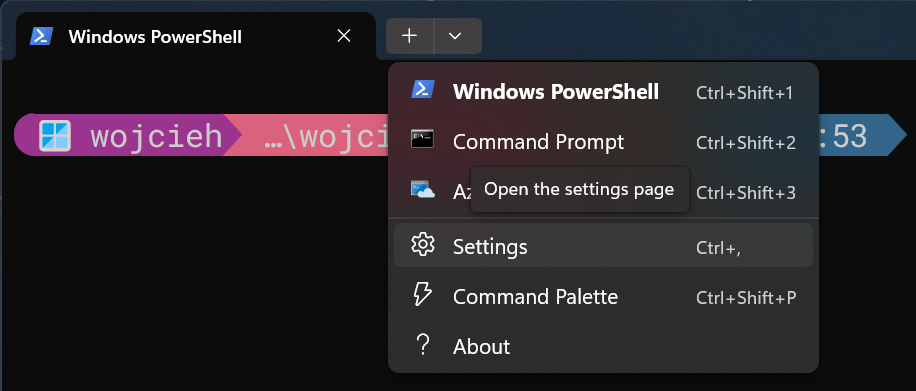
- In Settings search for powershell.exe
- After the powershell.exe add
-nologoargument.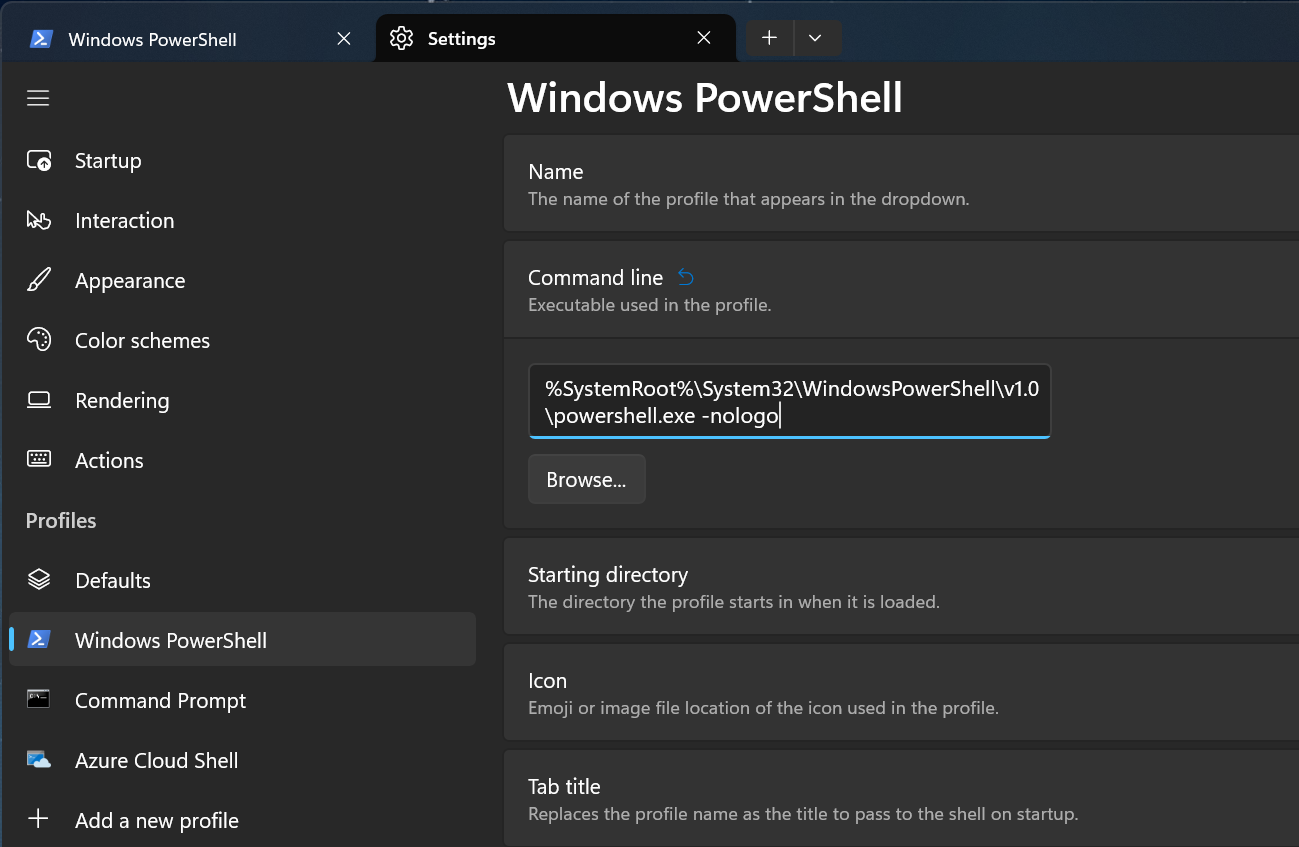
- Save setting and restart terminal.