
In May 2020 Google announced general availability of Google Cloud VMware Engine, Google’s first party VMware as a Service offering.
In this post I’d like to introduce you to the service, its unique features and why in a first place you should care about it at all :)
Google Cloud VMware Engine Overview
Google Cloud VMware Engine is a response to business needs of customer who are running VMware workloads on-premises and they would like to migrate to a fully managed as a Service solution with hyperscaler. GCVE is based on Googles acquired company called CloudSimple. CloudSimple was offering VMware as a Service to Microsoft Azure and after acquiring CloudSimple, Google made as its first party cloud service.
In a high level overview what you get is:
- Fully managed VMware as a Service solution
- Fully automated and provisioned solution within 1 hour (end to end deployment)
- VMware vSphere, vCenter, vSAN, NSX-T, and HCX products - fully licenses and ready to be used right after deployment
Google Cloud VMware Engine Main Features
- On-demand self-service provisioning of VMware private clouds. You can within few click expand or shrink your GCVE environment.
- Integrated connectivity to Google Cloud services. You need Cloud SQL or BigQuery access from your GCVE VM’s? No problem at all :)
- VMware ecosystem compatibility. Do you have a specific monitoring or backup tool which works with in your on-premises environment? Yeah, I am 99,9% sure it will work here as well. As long as the VMware vSphere version is supported ;)
- Performant networking. VMware Engine is built on Google Cloud’s highly performant, scalable infrastructure with fully redundant and dedicated 100 Gbps networking.
- Beefy hardware CPU: 2x - 2.6 GHz (3.9 GHz Turbo), 36 cores, 72 hyperthreaded cores, 768 GiB Memory, storage for data: 19.2 TiB NVMe, data cache: 3.2 TiB NVMe. Of course for production workloads you need to get three of the GCVE (ESXi) hosts.
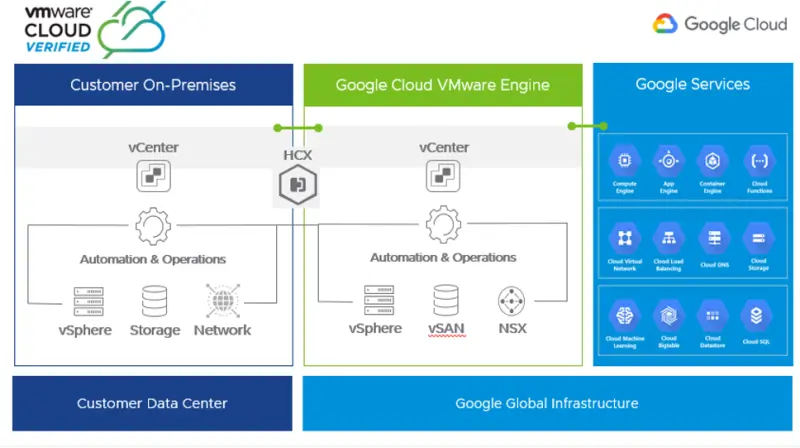
Summary
Google Cloud VMware Engine is a perfect solution for customer who want’s to move to the cloud with the tools they are familiar with, same user interface to manage their Virtual Machines but with agility and speed of Google Cloud. To learn more about the service check Google Cloud VMware Engine website. In the next post I will share the process of creating Google Cloud VMware Engine environment. Further on we will dig into some NSX-T and HCX stuff.
PS. If you want to try it out, you can check Google Cloud VMware Engine Hands on Labs.