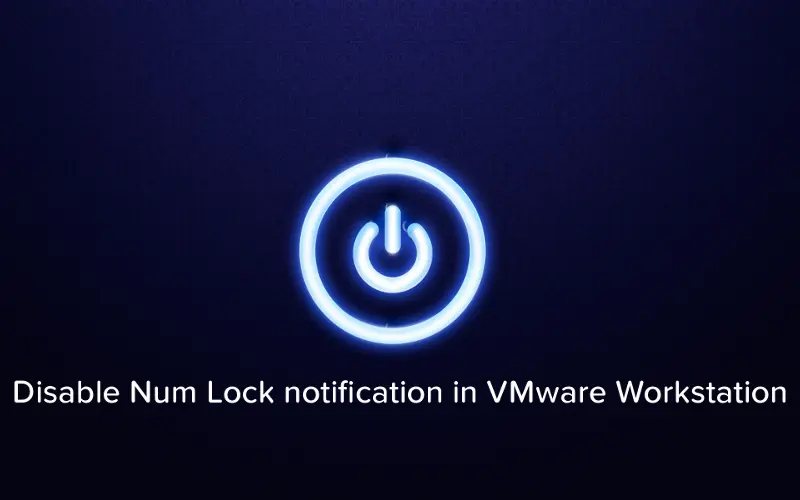
As a Consultant I travel a lot and I have pleasure to work with fantastic VMware Clients. Unfortunately for myself access to Clients infrastructure is granted via VPN (many times different software) and I am forced to use virtual machine to work. This is quite understandable and make sense for security point of view, but for myself being locked by VPN without Internet access isn’t great. Today post Disable Num Lock notification in VMware Workstation will show you how to fix this issue.
Right now I am using my Mac Pro with Windows 10 as primary OS (I know this might not feel right, but for me it is best hardware with best software combined 🙂 ) and as virtual machines I use mostly (guess what…) Windows 10 🙂 Since the beginning of usage this combination I was using was annoying me so heavily and I even started to look for solution. Unfortunately I failed back then, but few days ago I found the solution.
Problem - Num Lock notification when you moved mouse in or out of virtual machine
You might laugh that this might be problem for someone, but trust me if you see this annoying(this is quite polite word) notification for more than 10 hours every day you will understand. Below you see how it looks - don’t bother about Polish word - it just says turn on.
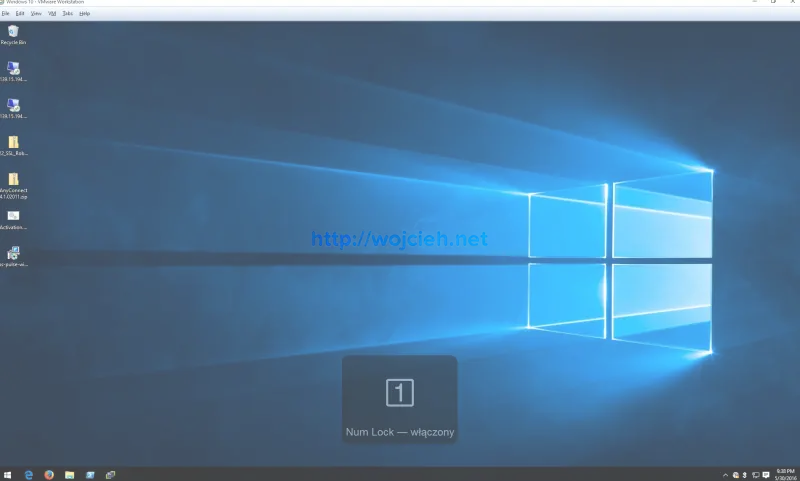
So I started to look for solutions. One of them can be viewed here http://www.technipages.com/enable-disable-numlock-windows-startup. I tried disabling it via registry, disabling Num Lock on boot via BIOS setting. There is no known setting in virtual machine configuration file - vmx, that can disable this behaviour.
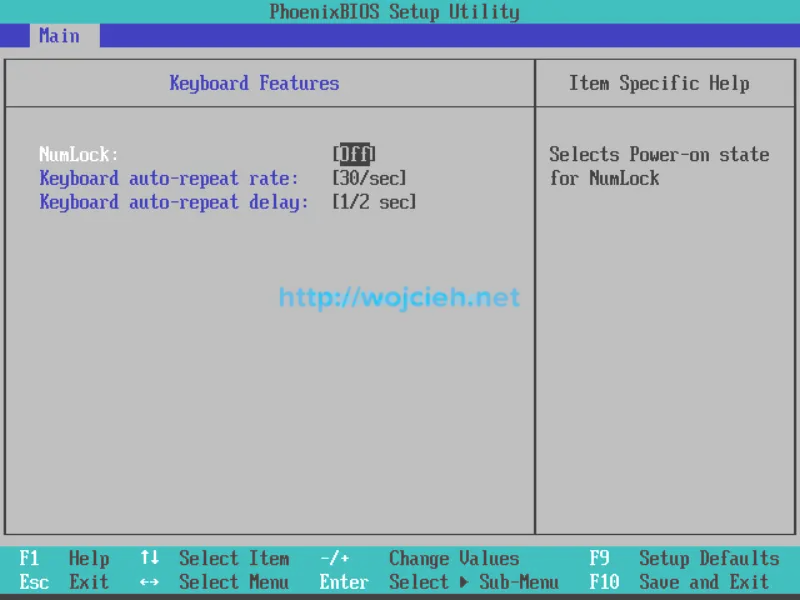
Nothing helped me and my frustration grew even bigger, until I’ve got an brilliant idea 🙂
Solution
As you could only imagine solution to problems sometimes are so simple that you ask yourself - how could I not thing about it before? As I mentioned before I am using laptop which doesn’t have numeric keyboard. I have same setup on my PC under desk and I have keyboard with num pad so on both sides Num Lock is turned on. To get rid of annoying notification it has to be turned off. How to do it?
It is very simple - launch On-Screen Keyboard.
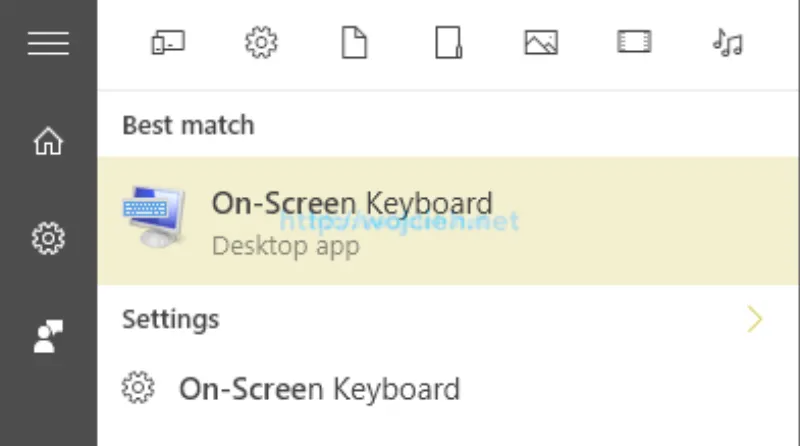
Once it is launched click Options and select Turn on numeric key pad.
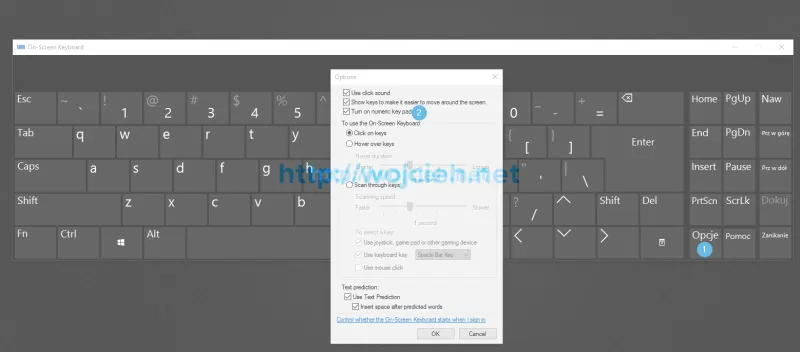
Once numeric key pad is turned on turn off Num Lock on your laptop and in your virtual machine and you are done.
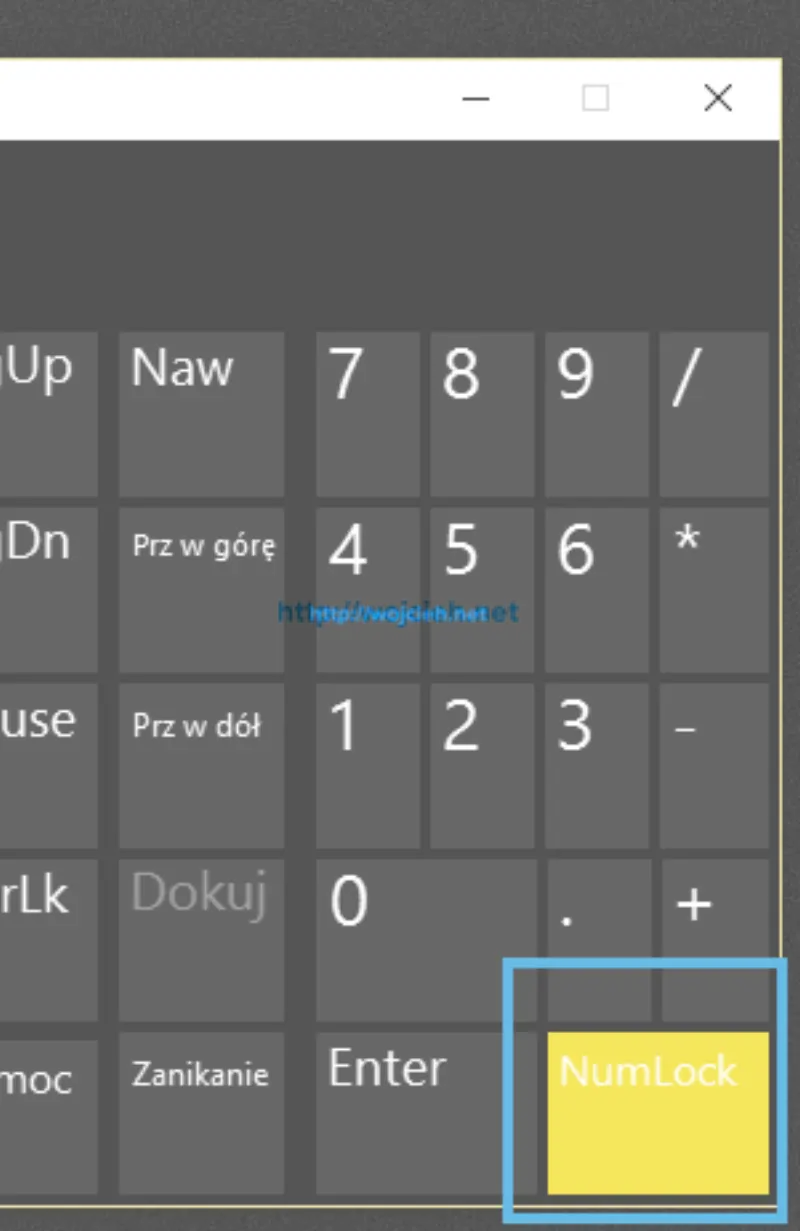
Summary
To summarize blog post, I have to say that finding solution took me long time, but I am very happy that I finally found it. I hope it will be useful not only for me, but to the others as well (and counting by threads in Internet I can bet it will be ;)).